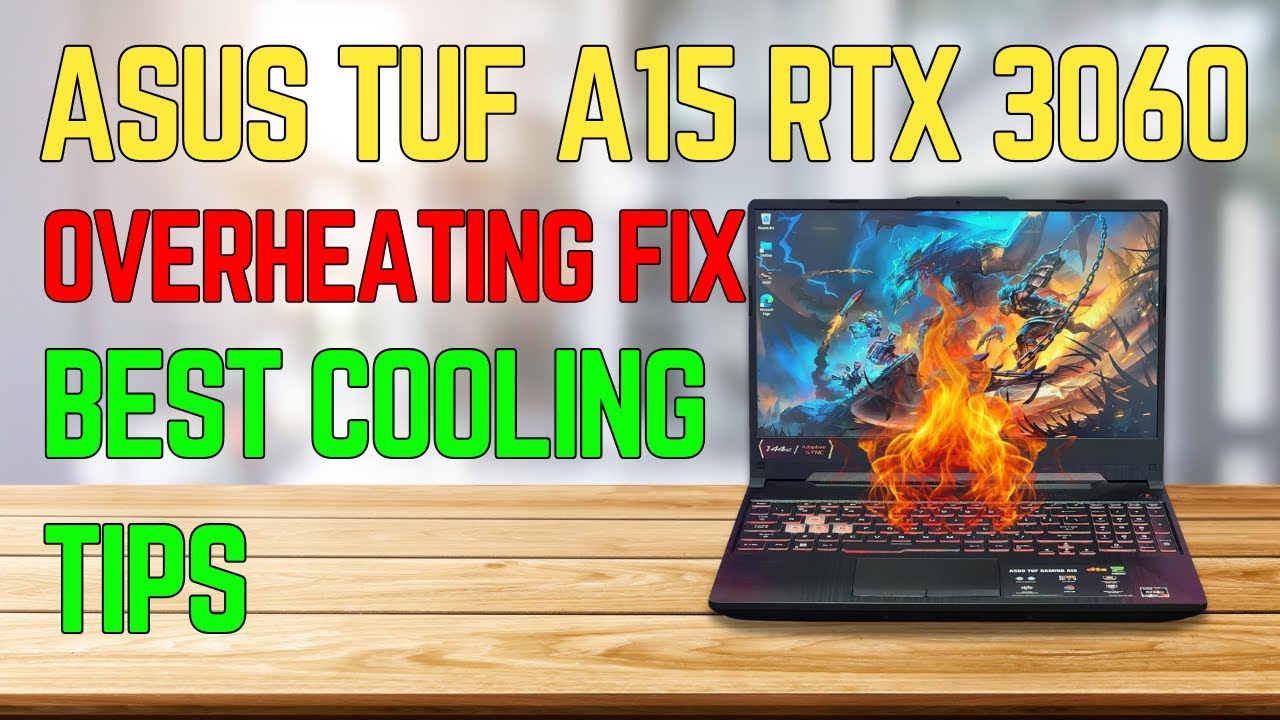Is your ASUS TUF A15 RTX 3060 gaming laptop running too hot while gaming or editing? Overheating is a common issue with this model, but the good news is you can fix it easily and boost performance at the same time. In this video, I’ll show you the best methods to reduce high temperatures, improve cooling, and protect your laptop’s hardware for long-term use.
The ASUS TUF A15 with RTX 3060 and AMD Ryzen/Intel processors is powerful, but dust buildup, old thermal paste, and poor airflow can lead to high CPU and GPU temps. I’ll guide you step by step on how to:
Clean your laptop fans and heatsinks properly
Replace thermal paste and thermal pads with high-quality options
Use cooling pads and airflow adjustments for better heat control
Optimize Armoury Crate settings for balanced performance
Undervolt the GPU with MSI Afterburner for cooler and more stable gaming
By following these cooling solutions, you can lower CPU and GPU temperatures, prevent thermal throttling, and get smoother FPS in demanding games like The Last of Us Part 2, Cyberpunk 2077, and GTA V.
If your ASUS TUF A15 RTX 3060 has been overheating, don’t worry—this guide will help you keep it running cool and fast. Whether you’re a gamer, editor, or casual user, these fixes will make your laptop last longer and perform at its best.
Don’t forget to like, comment, and subscribe for more laptop tips, cooling guides, and performance tutorials.
#asustufa15 #Overheatingfix #coolingtips
What We Post
Pc Builds,
Laptop and Desktop Repairing,
New videos every Friday 7.00 p.m and Saturday 7.00 p.m
Join a community of Computer Technology audience who love PC Builds, Laptop and Desktop Repairing, Technics, New Tech gadget reviews, PC game reviews, Software fix and Reviews
Based in Sri Lanka | Visit us at: www.softnetcomputers.lk
For business inquiries: [email protected]
Follow us:
Web,
Facebook,
TikTok,
Instagram,
00:00 Introduction
00:43 Laptop Disassembling
02:17 How to remove heatsink
03:41 Thurmal putty and paste attched
04:39 Temperature check Msi Afterburner
(Source: YouTube Channel Softnet Technics)
soure youtube
Seluruh konten video yang ditayangkan dari platform pihak ketiga seperti YouTube di situs PortalTujuh.com sepenuhnya merupakan tanggung jawab pemilik akun dan/atau kanal YouTube terkait.
PortalTujuh.com tidak bertanggung jawab atas isi, narasi, opini, maupun klaim yang terdapat dalam video tersebut. Kami hanya menayangkan ulang (embed) video dari sumber publik sebagai pelengkap informasi, bukan sebagai representasi pandangan redaksi kami.
Jika Anda merasa ada konten video yang melanggar hak cipta, norma, atau hukum yang berlaku, silakan laporkan langsung ke pihak YouTube melalui mekanisme yang tersedia.