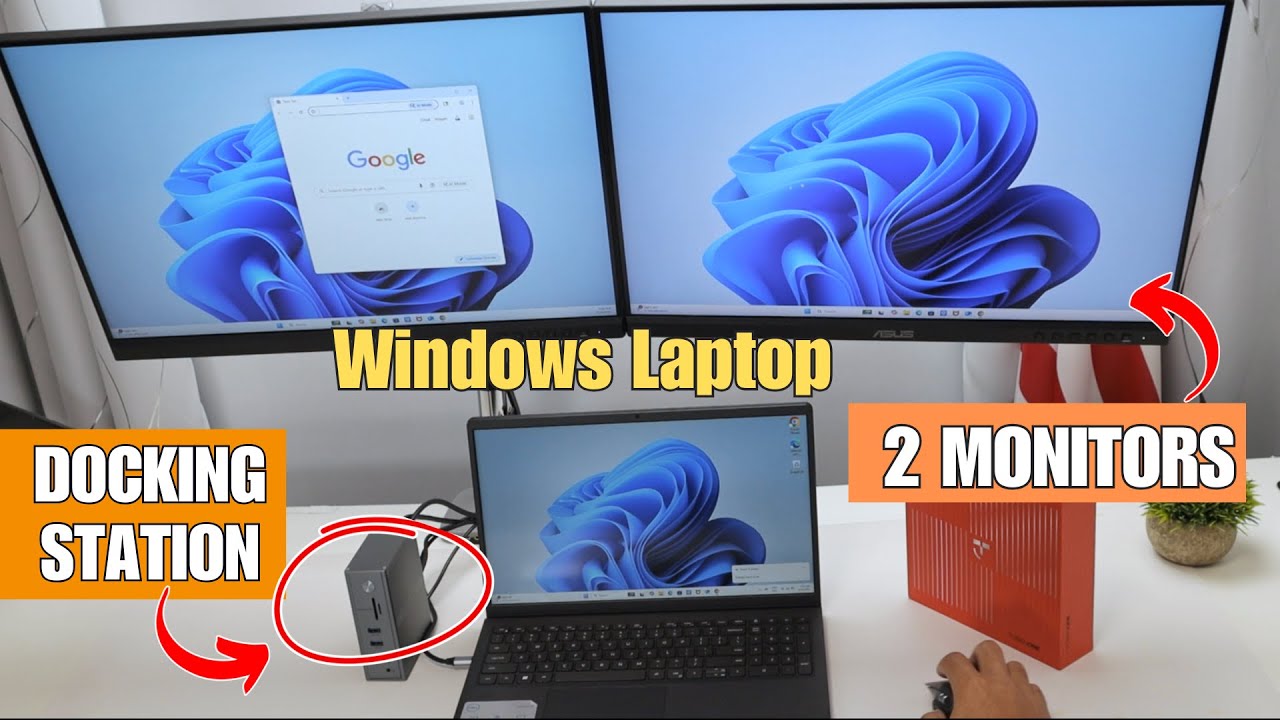Looking for the best docking station for Windows laptop?
Get it here: (Amazon Affiliate Link)
In this video, I dive deep into the TobenOne USB-C docking station – a game-changer for expanding your Dell laptop setup with dual monitors or up to triple monitors! Whether you’re searching for a USB-C docking station with HDMI, Thunderbolt-compatible dock for Windows, or a multi-monitor docking station for laptop, this review covers everything from compatibility checks to seamless 4K display support. Say goodbye to cable clutter and hello to a supercharged workstation!
Why This Laptop Docking Station Stands Out in 2025
Triple HDMI Ports for Extended Displays: Connect up to three external monitors (I’m rocking two here on my Dell Windows laptop) with easy drag-and-drop between screens via Windows Display Settings. Supports 4K on HDMI 1 and 2K on HDMI 2/3 – perfect for productivity pros!
Alt Mode Compatibility: Essential for Windows laptops with USB-C Alt Mode (like Dell’s USB 4 Gen 2 ports with DisplayPort). No Alt Mode? Still get dual 4K/2K setups. Quick tip: Check your laptop specs on Amazon to confirm!
Packed with Ports: Front-facing power button & LED, microSD/SD card slots, dual USB 3.0, USB-C 3.0, 3.5mm headphone jack. Rear: Gigabit Ethernet LAN, extra USB 3.0 ports, power supply input, and secure USB-C cable connection for stable data transfer up to 5Gbps.
Power Delivery & Reliability: 100W PD charging keeps your Windows 11/10 laptop juiced while handling high-res video output. I’ve used this best USB docking station for Dell for months – zero issues!
Watch as I demo rearranging monitors in Windows display settings, identifying screens (1-3), and optimizing resolutions for your HP Pavilion, Lenovo Legion 5, or any gaming laptop docking station setup. It’s ideal for remote work, video editing, or gaming with external monitor docking station vibes.
Timestamps:
0:01 Intro to Docking Station for Windows Laptop
0:10 Live Demo: Dual Monitors on Dell Laptop
0:30 Compatibility Check (Alt Mode Explained)
1:00 Windows Display Settings & Monitor Arrangement
1:30 Port Tour: HDMI, USB, Ethernet & More
2:00 Specs Deep Dive & Amazon Link
If you’re tired of single-screen limits, this Anker-style USB-C hub docking station (but better value!) is your fix. Compatible with Windows laptops, ChromeOS, and even some MacBooks via USB4. Grab yours on Amazon – link below!
Like this video if you’re upgrading your setup! Subscribe for more best laptop docking stations 2025 reviews, Thunderbolt 4 dock tips, and Kensington/Plugable alternatives. Drop a comment: What’s your go-to docking station for HP laptop?
#DockingStation #WindowsLaptop #USBC dockingStation #TripleMonitor #DellDockingStation #LaptopAccessories #4KDisplay #AltMode #MultiMonitorSetup #BestDockingStation2025 #ThunderboltDock #USBCHub #ProductivityHacks #RemoteWorkSetup #GamingLaptopDock
(Source: YouTube Channel Computers and Technology)
soure youtube
Seluruh konten video yang ditayangkan dari platform pihak ketiga seperti YouTube di situs PortalTujuh.com sepenuhnya merupakan tanggung jawab pemilik akun dan/atau kanal YouTube terkait.
PortalTujuh.com tidak bertanggung jawab atas isi, narasi, opini, maupun klaim yang terdapat dalam video tersebut. Kami hanya menayangkan ulang (embed) video dari sumber publik sebagai pelengkap informasi, bukan sebagai representasi pandangan redaksi kami.
Jika Anda merasa ada konten video yang melanggar hak cipta, norma, atau hukum yang berlaku, silakan laporkan langsung ke pihak YouTube melalui mekanisme yang tersedia.