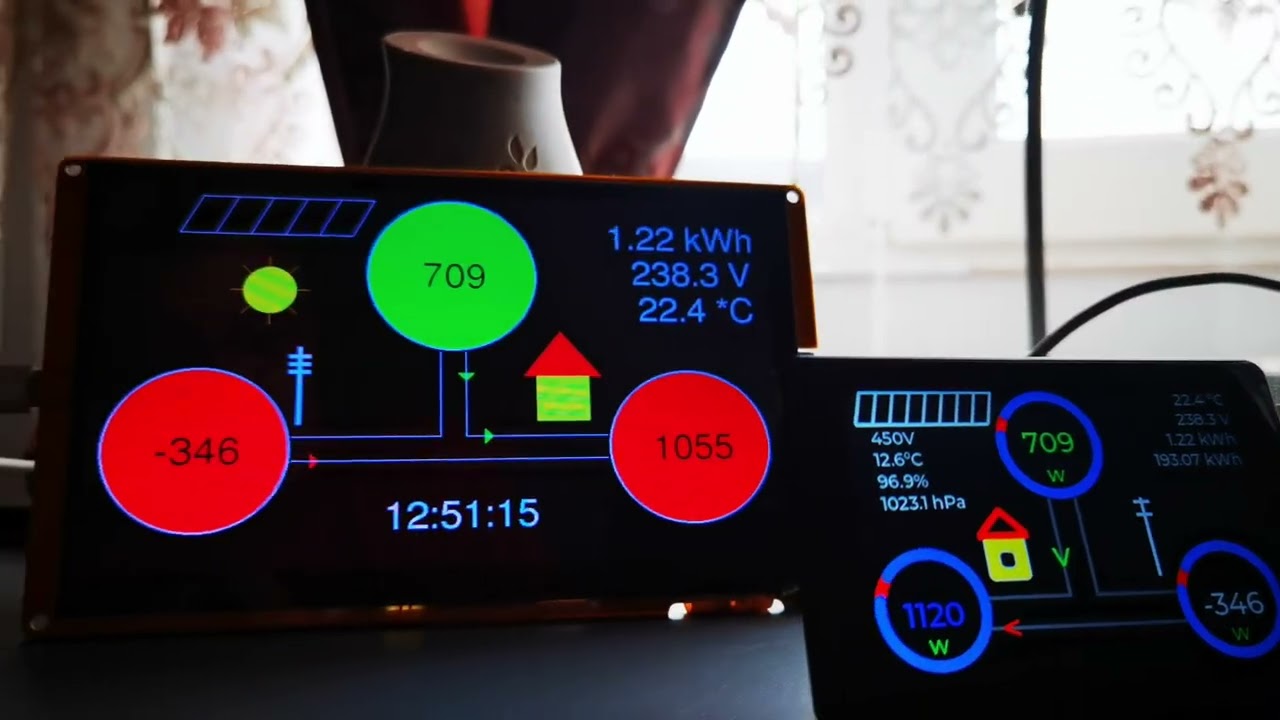In this video, I showcase the evolution of my energy dashboard, nearly two years after building the first version. Although the old system worked well, delays caused by HTTP requests pushed me to find a faster and more stable solution.
I integrated the JC3248w535 microcontroller directly into Home Assistant using ESPHome, completely removing the need for HTTP. You’ll see how I configured the display, built the graphical interface, and connected sensors to show real-time data on solar production, voltages, temperatures, and atmospheric pressure.
The dashboard includes data from the Huawei Solar inverter and the BME280 sensor, all displayed fluently and intuitively. I’ve also published the YAML file on GitHub so you can draw inspiration and build your own electric dashboard.
Useful links:
Thank you for watching!
#JC3248w535 #ESP32 #Microcontroller #ESPHome #HomeAssistant #YAMLconfig #EnergyDashboard #SolarMonitoring #HuaweiSolar #SolarData #SmartEnergy #PVSystem #DIYTech #SmartHomeProject #IoTProject #OpenSourceDashboard #TechTutorial #GitHubProject #TechYouTube #SmartHomeSetup #ESPHomeDashboard #HomeAssistantIntegration #DashboardDesign
(Source: YouTube Channel Daradici Levente)
soure youtube
Seluruh konten video yang ditayangkan dari platform pihak ketiga seperti YouTube di situs PortalTujuh.com sepenuhnya merupakan tanggung jawab pemilik akun dan/atau kanal YouTube terkait.
PortalTujuh.com tidak bertanggung jawab atas isi, narasi, opini, maupun klaim yang terdapat dalam video tersebut. Kami hanya menayangkan ulang (embed) video dari sumber publik sebagai pelengkap informasi, bukan sebagai representasi pandangan redaksi kami.
Jika Anda merasa ada konten video yang melanggar hak cipta, norma, atau hukum yang berlaku, silakan laporkan langsung ke pihak YouTube melalui mekanisme yang tersedia.