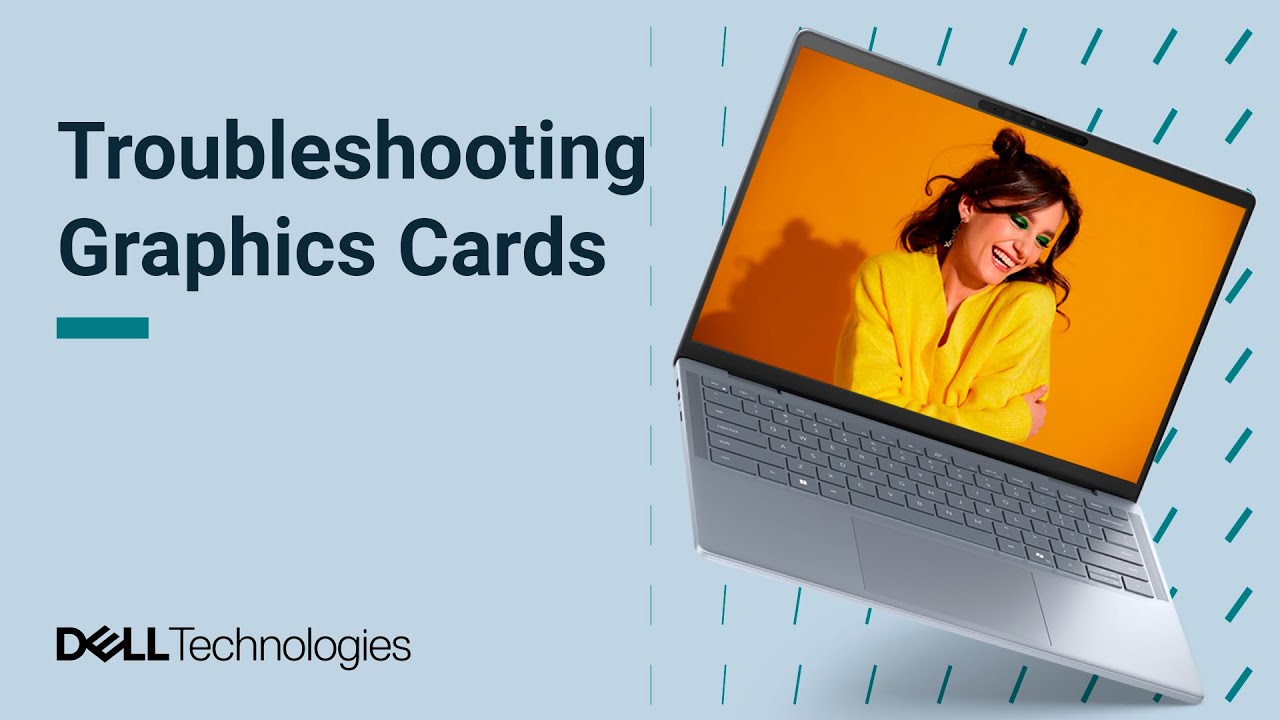Fix Graphics Issues in Windows 11 | Dell Official Troubleshooting Guide
PC Diagnosis & Graphics Troubleshooting
Are you facing screen flickering, black screens, or visual glitches on your Windows 11 laptop or desktop?
This step-by-step Dell Tech Support tutorial helps you diagnose and fix graphics card problems—perfect for users in Australia, Canada, India, Kenya, Nigeria, Pakistan, the Philippines, South Africa, the UK, the US, and other English-speaking regions.
Chapters Overview:
00:00 Screen Glitches
00:42 Video Settings
01:32 Check for Windows 11 Update
01:57 Manually Update Video Driver, BIOS, and Chipset
04:19 Run SupportAssist Video Stress Test
Helpful Resources
Troubleshooting Video Issues With a Graphics Card Fitted in a Dell Desktop
Upload Date : October 6 , 2025
What You’ll Learn:
• How to identify and fix screen glitches and artifacts
• How to optimize display settings for gaming or battery life
• How to update Windows 11 and your graphics drivers manually
• How to run a video stress test using Dell SupportAssist
Video tagline
Step-by-step tutorial for diagnosing and fixing common graphics card problems.
#Windows11 #GraphicsCard #DellSupport #ScreenFlickering #VisualGlitches #UpdateDrivers #BIOSUpdate #SupportAssist #TechTips #PCRepair #LaptopFix #DisplaySettings #DellLaptop #DellDesktop #VideoCardIssues
If you need further support
If after completing these steps you need advanced assistance , please let a technical support agent know on the DELL Technologies social and community platforms listed in the About section of the Dell Support channel
If this tutorial helped you, give it a thumbs up and subscribe for more Dell troubleshooting guides.
Designed For:
English-speaking users in Australia, Canada, India, Kenya, Nigeria, Pakistan, the Philippines, South Africa, United Kingdom, United States, and more.
Your Training & User Videos from Dell Technologies
Official Dell Technologies IT Support
Official Dell Technologies Technical Support
Computer courses / tutorials / trainings in English from the Dell Technologies technical support team
(Source: YouTube Channel Dell Support)
soure youtube
Seluruh konten video yang ditayangkan dari platform pihak ketiga seperti YouTube di situs PortalTujuh.com sepenuhnya merupakan tanggung jawab pemilik akun dan/atau kanal YouTube terkait.
PortalTujuh.com tidak bertanggung jawab atas isi, narasi, opini, maupun klaim yang terdapat dalam video tersebut. Kami hanya menayangkan ulang (embed) video dari sumber publik sebagai pelengkap informasi, bukan sebagai representasi pandangan redaksi kami.
Jika Anda merasa ada konten video yang melanggar hak cipta, norma, atau hukum yang berlaku, silakan laporkan langsung ke pihak YouTube melalui mekanisme yang tersedia.