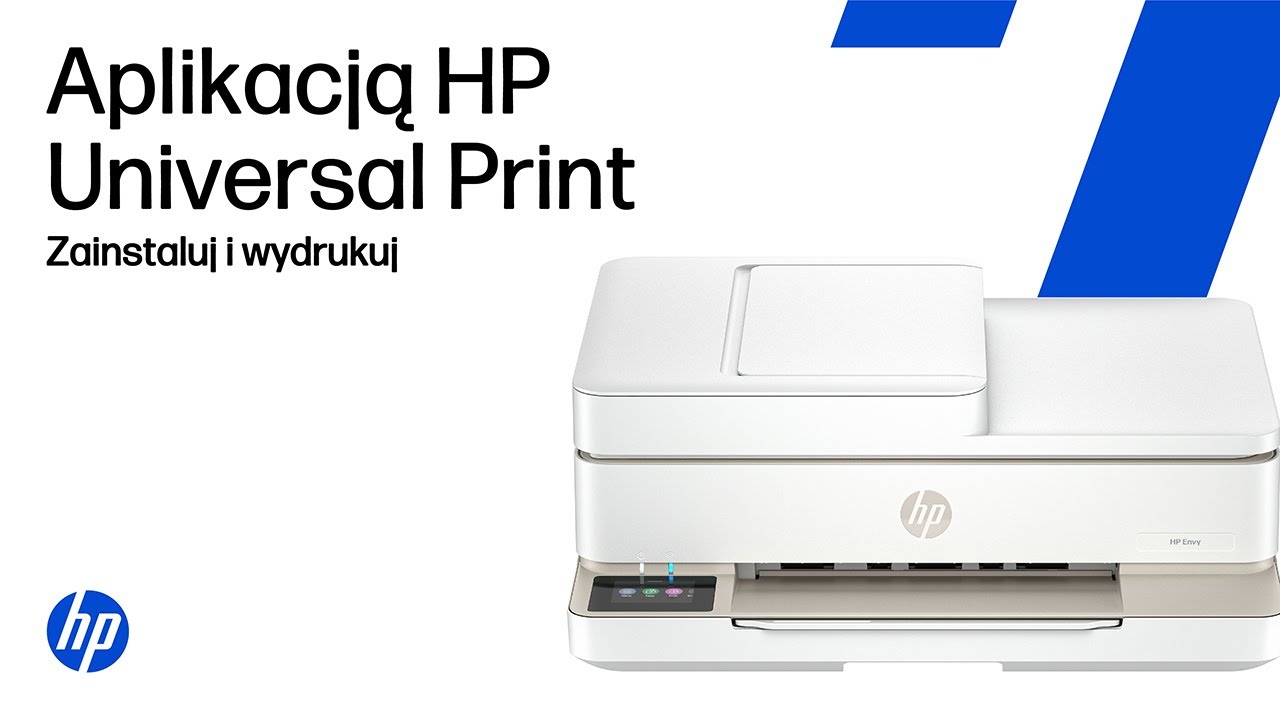HP Universal Print Application, or HP UPA for short, is an HP application created to create custom print settings on Windows computers. Follow the steps in this video to learn how to install and print with HP UPA. Chapters: 00:00 Introduction 00:23 Step 1: Install HP Universal Print 00:46 Step 1: Install HP Smart 01:56 Step 2: Install using Windows Plug and Play 04:15 Step 2: Print with HP Universal Print 04:31 Step 1: Print with HP Smart 05:15 Step 2: Print using other applications This video applies to the following models: HP ENVY All-in-One, HP DeskJet Plus Ink Advantage, 6100, 6100e, 6110, 6110e, 6120, 6120e, 6122, 6122e, 6130, 6130e, 6131, 6131e, 6132, 6132e, 6133, 6133e, 6152, 6152e, 6155, 6155e, 6175, 6178, 6500, 6500e, 6520, 6520e, 6530, 6530e, 6531, 6531e, 6532, 6532e, 6552, 6552e, 6555, 6555e, 6558, 6558e, 6575, 6578 Other how-to videos are available at More HP support options can be found at For detailed instructions, connect to our virtual assistant: Continue the conversation: SUPPORT FORUM: FACEBOOK: X: INSTAGRAM: LINKEDIN: SUBSCRIBE: BUY NOW: HP PARTS STORE: About HP: HP Inc. creates technologies that make life easier for everyone – every person, every organization and every community in every corner of the world. We deliver amazing experiences with our portfolio of printers, computers, mobile devices, solutions and services. This video was produced by HP. #HPSupport #HP #English Install and print with HP Universal Print| HP Printers | HP Support
(Source: YouTube Channel HP Support)
soure youtube
Seluruh konten video yang ditayangkan dari platform pihak ketiga seperti YouTube di situs PortalTujuh.com sepenuhnya merupakan tanggung jawab pemilik akun dan/atau kanal YouTube terkait.
PortalTujuh.com tidak bertanggung jawab atas isi, narasi, opini, maupun klaim yang terdapat dalam video tersebut. Kami hanya menayangkan ulang (embed) video dari sumber publik sebagai pelengkap informasi, bukan sebagai representasi pandangan redaksi kami.
Jika Anda merasa ada konten video yang melanggar hak cipta, norma, atau hukum yang berlaku, silakan laporkan langsung ke pihak YouTube melalui mekanisme yang tersedia.