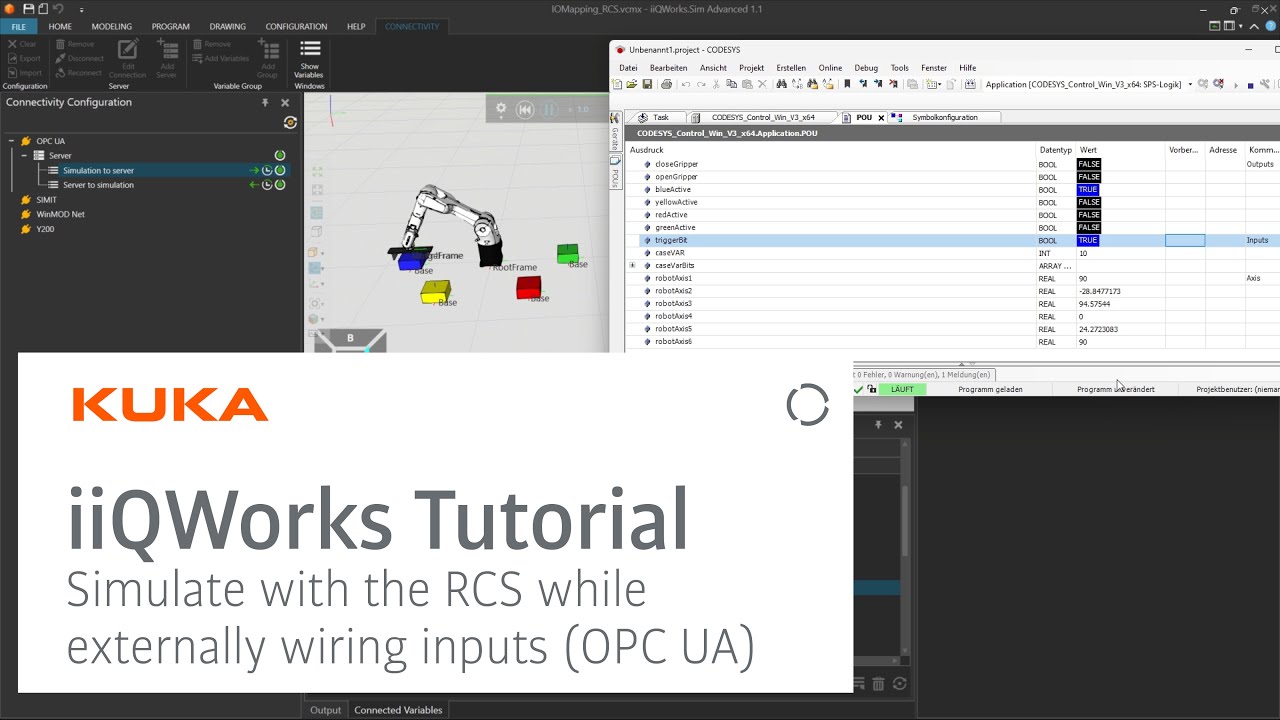In this tutorial, you’ll learn how to simulate a KUKA robot in iiQWorks.Sim using the RCS module, and connect it to Codesys via OPC UA. We walk you through activating the Connectivity Add-on, mapping input and output signals, and configuring the robot to respond to color-coded commands using a Switch-Case logic. You’ll also learn how to transmit real-time axis values and restore your IO setup using export/import features. This video is a helpful starting point for learning about virtual commissioning in iiQKA.OS2.
The content of this video is intended solely as a supplementary aid for mitigation purposes. It is not a substitute for formal training or certified instruction required for commissioning or operational procedures.
For official training and certification, participation in a KUKA College course is required. A link to the official KUKA College website is provided in the video description:
*What you’ll learn:*
00:00 Intro
00:12 Activating the Connectivity Add-on
00:33 Choosing OPC UA interface
00:38 Setup for Codesys program and robot
01:03 Switch-Case logic for cube selection
01:41 Gripper signal configuration
02:04 Connecting to OPC UA server
02:32 Mapping input signals and bits from Codesys
04:57 Mapping robot outputs
05:47 Testing the setup
06:04 Signal flow validation
07:13 Transmitting robot axis values
07:28 Mapping axis values to Codesys
08:09 Real-time axis updates
08:35 Exporting and importing IO configuration
09:12 Summary
09:37 Outro
*Useful links:*
Download iiQWorks on the my.KUKA marketplace:
Check out the KUKA.College offerings and trainings:
Get more information on KUKA iiQWorks.Sim:
Or for further insights in the KUKA Digital Sphere:
Don’t forget to like, subscribe, and hit the bell icon for more tutorials and updates! (
#KUKA #HomeofRobotik #KUKADigitalSphere #RobotInnovation #Automation #SmartTechnology #iiQWorks #iiQKAOS2 #FutureOfRobotics #TechTransformation #RoboticsRevolution #ConnectedSystems
(Source: YouTube Channel KUKA – Robots & Automation)
soure youtube
Seluruh konten video yang ditayangkan dari platform pihak ketiga seperti YouTube di situs PortalTujuh.com sepenuhnya merupakan tanggung jawab pemilik akun dan/atau kanal YouTube terkait.
PortalTujuh.com tidak bertanggung jawab atas isi, narasi, opini, maupun klaim yang terdapat dalam video tersebut. Kami hanya menayangkan ulang (embed) video dari sumber publik sebagai pelengkap informasi, bukan sebagai representasi pandangan redaksi kami.
Jika Anda merasa ada konten video yang melanggar hak cipta, norma, atau hukum yang berlaku, silakan laporkan langsung ke pihak YouTube melalui mekanisme yang tersedia.