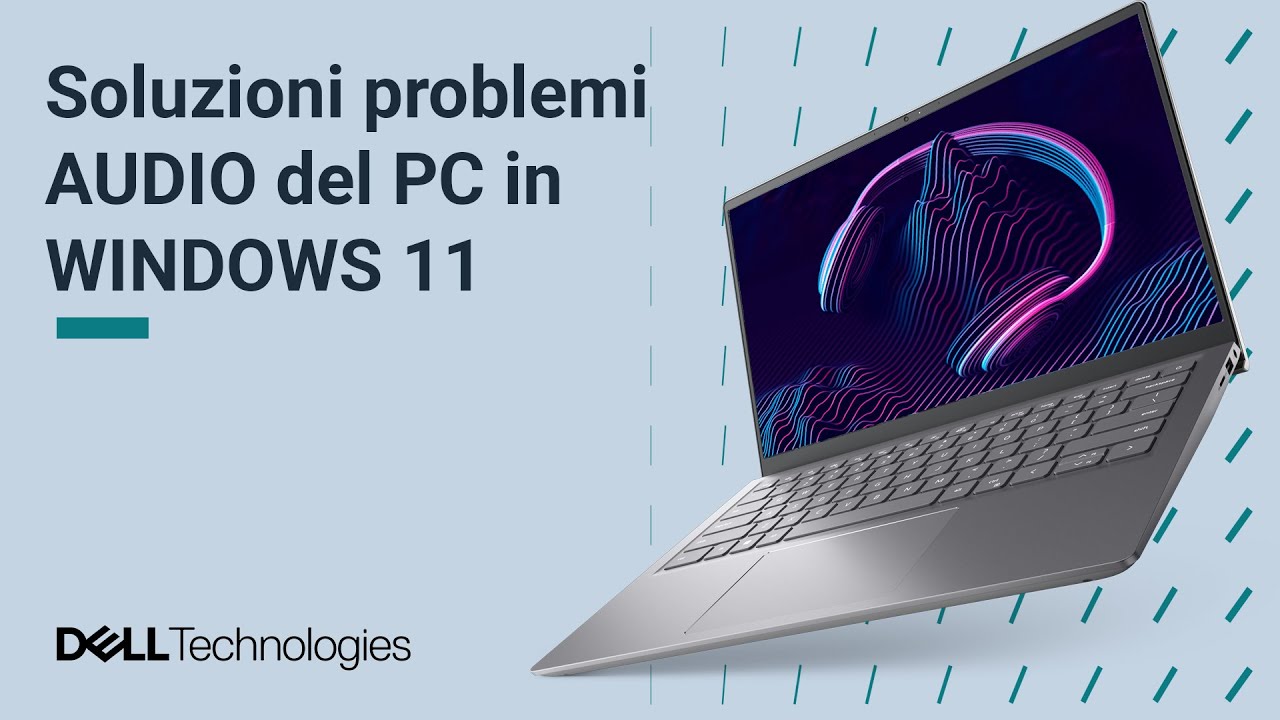Audio problems on DELL PC with Windows 11? Here’s how to solve them! Have you lost sound on your DELL computer? In this official video tutorial from DELL Italy Support, we show you step by step how to diagnose and solve the most common audio problems on Windows 11. What you will see in the video: 00:00 Check connections and cables 01:03 Audio settings: change the default audio playback device in Windows 11 or Windows 10 02:14 Windows 11 audio troubleshooter 02:44 Reinstall Audio Driver 03:23 Start ePSA diagnostics at startup 03:42 Test audio devices with Dell SupportAssist In this video we give you some tips to solve any problems with sound and audio playback with your PC and if you encounter one of the following problems, the steps below allow you to test your speakers, earphones or headphones. The speakers make no sound. There is no sound when playing videos or movies. There is no sound during a video call or the volume is too low. Audio is muffled, intermittent, crackly/choppy, or distorted. Speakers or headphones produce hiss or white noise. Tutorial in Italian, designed for users in Italy with DELL PCs and Windows 11 operating system. Subscribe to the channel for more technical assistance videos and useful tips! Dell Support Link: Fix sound or audio issues with speakers or headphones: How to fix no sound or sound issues on your computer Sound won’t work with headphones plugged into the audio jack on Dell computers with Realtek audio Microsoft Support Link: Fix sound or sound issues in Windows 10 and Windows 11 Do you need further support? contact us via social media or ask the community: Twitter @DellHelp: Other Dell contacts: Dell Community: #DELLItalia #Windows11 #AudioProblems #DELLSupport #TutorialWindows #TechnicalSupport
(Source: YouTube Channel Dell Support)
soure youtube
Seluruh konten video yang ditayangkan dari platform pihak ketiga seperti YouTube di situs PortalTujuh.com sepenuhnya merupakan tanggung jawab pemilik akun dan/atau kanal YouTube terkait.
PortalTujuh.com tidak bertanggung jawab atas isi, narasi, opini, maupun klaim yang terdapat dalam video tersebut. Kami hanya menayangkan ulang (embed) video dari sumber publik sebagai pelengkap informasi, bukan sebagai representasi pandangan redaksi kami.
Jika Anda merasa ada konten video yang melanggar hak cipta, norma, atau hukum yang berlaku, silakan laporkan langsung ke pihak YouTube melalui mekanisme yang tersedia.