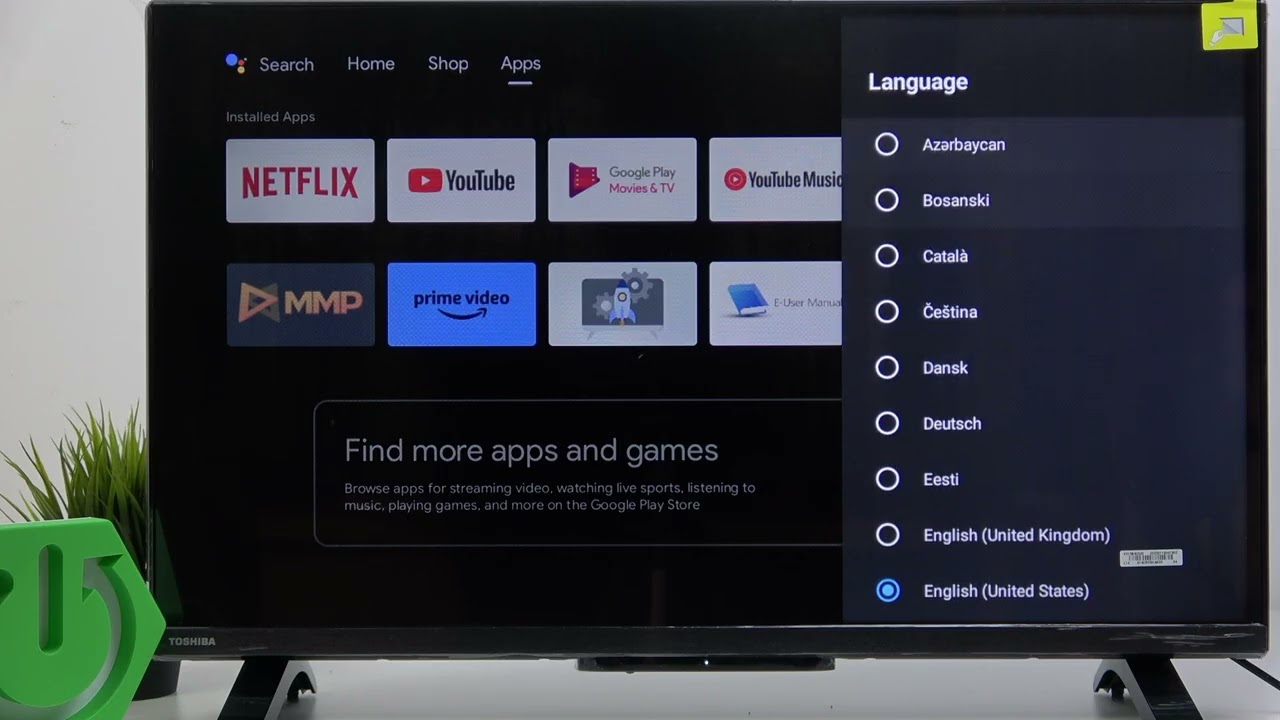If you want to use your TOSHIBA Android TV in a different language, this video will show you exactly how to change the language on your TOSHIBA 32WA2363DG. We’ll walk you through the steps to access the settings, find the device preferences, and select your preferred language. Whether you need to switch to English, Spanish, French, or any other supported language, you’ll learn how to update your TV’s language quickly and easily. This guide is perfect for anyone who just bought a new TOSHIBA Android TV or needs to adjust the language for better accessibility.
How to change language on TOSHIBA Android TV?
How to set a new language on TOSHIBA 32WA2363DG?
Where are the language settings on TOSHIBA Android TV?
0:00 Introduction
0:11 Open Settings Menu
0:19 Go to Device Preferences
0:24 Select Language Option
0:28 Choose and Apply New Language
0:42 Language Download and Application
0:52 TV Restarts with New Language
#ToshibaAndroidTV #Toshiba32WA2363DG #ChangeLanguage #AndroidTVSettings
Find out more:
Follow us on Instagram ►
Like us on Facebook ►
Tweet us on Twitter ►
Support us on TikTok ►
Use Reset Guides for many popular Apps ►
(Source: YouTube Channel HardReset.Info)
soure youtube
Seluruh konten video yang ditayangkan dari platform pihak ketiga seperti YouTube di situs PortalTujuh.com sepenuhnya merupakan tanggung jawab pemilik akun dan/atau kanal YouTube terkait.
PortalTujuh.com tidak bertanggung jawab atas isi, narasi, opini, maupun klaim yang terdapat dalam video tersebut. Kami hanya menayangkan ulang (embed) video dari sumber publik sebagai pelengkap informasi, bukan sebagai representasi pandangan redaksi kami.
Jika Anda merasa ada konten video yang melanggar hak cipta, norma, atau hukum yang berlaku, silakan laporkan langsung ke pihak YouTube melalui mekanisme yang tersedia.